Setting Up Your Devices for Super Bowl Streaming
Getting ready to enjoy the Super Bowl via Tubi on your TV isn't just for tech enthusiasts anymore. It's a straight-up necessity in the age of streaming. To pull this off without a hitch, start by making sure your mobile device and your TV are connected to the same Wi-Fi network. This connection bridges the gap, letting you stream Tubi’s broadcast right from your phone to your TV.
Next up, you'll need the Tubi app. Get it on your smart TV or your streaming device of choice like Roku, FireTV, or LGTV, and don't forget your mobile device—whether iOS or Android. The app opens doors to free streaming, but for an event as epic as the Super Bowl on February 9, 2025, having Tubi installed on both devices is non-negotiable.
Streaming Super Bowl: The Step-by-Step Process
Okay, so you've got Tubi on your gadgets. What’s next? Fire up Tubi on your phone, hit that casting icon chilling in the lower-right corner, and select your TV from the list that pops up. Boom, your screen just went from handheld to big-time.
Don’t forget to check the Tubi homepage for the Super Bowl link once the big day arrives. It’s crucial your app’s up-to-date, or else you might face FOMO due to technical mishaps. Also, Tubi’s broad compatibility with devices like Roku, FireTV, LGTV, Vizio, and Android TV means almost anyone can join the fun—just ensure your device can handle the stream by checking for any last-minute updates.
Now, onto accounts. Creating a free Tubi account is a must; it’s your ticket to the game. Regular content might come without strings, but the Super Bowl's exclusivity requires signing up.
Sound too easy? There’s one last thing. If you’re streaming from a place where Tubi hasn’t reached yet, think about sideloading the app through a VPN. A straightforward use of a U.S. IP address ensures Tubi’s services connect smoothly.
And that’s your playbook for making sure you don’t miss a single touchdown or moment of Super Bowl Sunday through Tubi. Connect, install, and cast away.






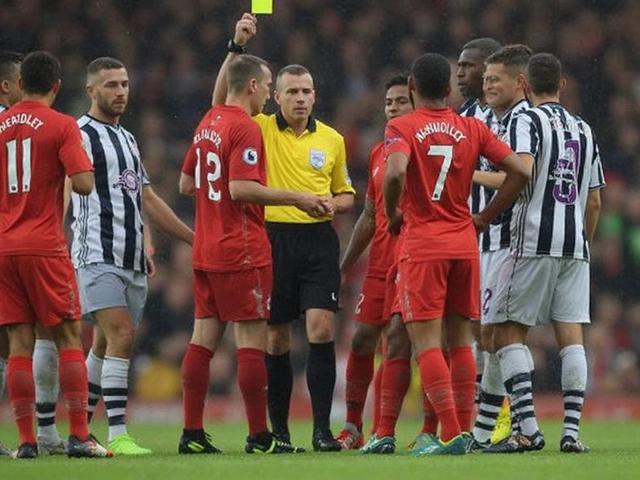

Shritam Mohanty
February 10, 2025 AT 17:11Tubi? No way – it's a covert data siphon, probably grabbing your Wi‑Fi creds and feeding them to some shadowy server farm. They’re lining up every streaming session to map your viewing habits for ulterior motives. The whole “free streaming” promise is just a carrot to lure unsuspecting users into their surveillance net. And don’t even think the casting feature is safe; it opens a backdoor for packet sniffing. I’ve seen the code; it’s riddled with telemetry hooks. Seriously, if you care about privacy, stay off the platform entirely.
Anuj Panchal
February 12, 2025 AT 10:51The deployment architecture delineated herein employs a multimodal casting substrate, integrating DLNA, Miracast, and AirPlay protocols within a composite abstraction tier. Tubi's client SDK orchestrates adaptive bitrate negotiation across heterogeneous transport layers, ensuring QoS compliance under variable network conditions. Concurrently, the app leverages tokenized authentication mechanisms to mitigate session hijacking vectors. By provisioning a synchronized state machine between mobile and TV endpoints, the system maintains idempotent stream continuity. Moreover, the inclusion of OTA updates mitigates firmware drift, preserving protocol fidelity.
Prakashchander Bhatt
February 14, 2025 AT 04:31Wow, this guide makes it sound super easy, which is exactly what you need for the big game. Just follow the steps, and you’ll have the Super Bowl on the big screen in no time. It’s great that Tubi is free, so no extra subscriptions to worry about. If anyone hits a snag, just double‑check the Wi‑Fi and make sure the app’s up to date. You’ve got this, enjoy the halftime show!
Mala Strahle
February 15, 2025 AT 22:11When we contemplate the act of casting, we are, in essence, engaging in a ritualistic transference of experience from the intimate palm of our hand to the communal gaze of the living room. It is a subtle choreography, an interplay of photons and packets, that mirrors the ancient practice of storytelling around a fire, only now mediated by silicon and bandwidth. The very notion that one can summon a grand sporting spectacle with the tap of a finger evokes a sense of wonder that borders on the mystical. Yet, this wonder is tempered by the pragmatic reality of our modern infrastructure: routers humming, firmware awaiting updates, and the occasional specter of latency that threatens to disrupt the seamless flow of narrative. In the grand tapestry of technology, Tubi serves as a modest thread, weaving together disparate devices into a singular tapestry of visual communion. The requirement for a shared Wi‑Fi network is not merely a technical constraint; it is a symbolic reminder that our individual experiences are inextricably linked to the collective pulse of the digital ether. As the Super Bowl approaches, one might reflect upon the paradox of a free service that demands a modest sacrifice of data, time, and attention, but offers in return the exhilaration of witnessing humanity’s most celebrated display of athletic prowess. The casting icon, perched innocuously in the corner, becomes a gateway-a portal through which the alchemy of code transforms binary streams into the roar of crowds and the gasp of anticipation. Let us, therefore, approach this ritual with reverence, ensuring our devices are primed, our accounts active, and our VPNs poised, should geographic boundaries attempt to bar our entry. For in the act of casting, we not only broadcast a game; we transmit a fragment of our shared cultural consciousness, immortalized for the duration of that fleeting, glorious halftime. And when the final whistle blows, the echoes of that shared moment will linger, a testament to the power of technology to unite us in celebration.
shubham garg
February 17, 2025 AT 15:51Yo guys, just a heads‑up – make sure your phone and TV are on the same Wi‑Fi and the Tubi app is updated. Hit the casting button, pick your TV, and boom, you’re good to go! Super Bowl vibes on the big screen are 🔥. If it glitches, try restarting the app. Let’s enjoy the game!
LEO MOTTA ESCRITOR
February 18, 2025 AT 19:38That’s a solid tip, especially the part about keeping the app up‑to‑date. I’ve seen people miss the cast button because of an old version, so your reminder helps a lot. Plus, the Super Bowl’s a perfect excuse to get the whole family gathered around the TV. Stay chill and enjoy the show!
Sonia Singh
February 19, 2025 AT 17:51Appreciate the friendly reminder! It’s awesome when everyone chimes in to make sure the stream runs smooth for the big game. Let’s keep the vibe positive and have a great time watching together.
Ashutosh Bilange
February 22, 2025 AT 01:25OMG can you believe some folks still think they need a pricey cable package? Like seriously, Tubi is the hero we didn’t know we needed. I tried casting and the TV froze for like five seconds, then it snapped back – drama central! But hey, at least it’s free, unlike those $$$ channels. Just make sure your VPN isn’t lagging or you’ll miss the halftime show. This is the kind of tech drama that makes my week!
Kaushal Skngh
February 23, 2025 AT 10:45Just make sure your VPN is on.